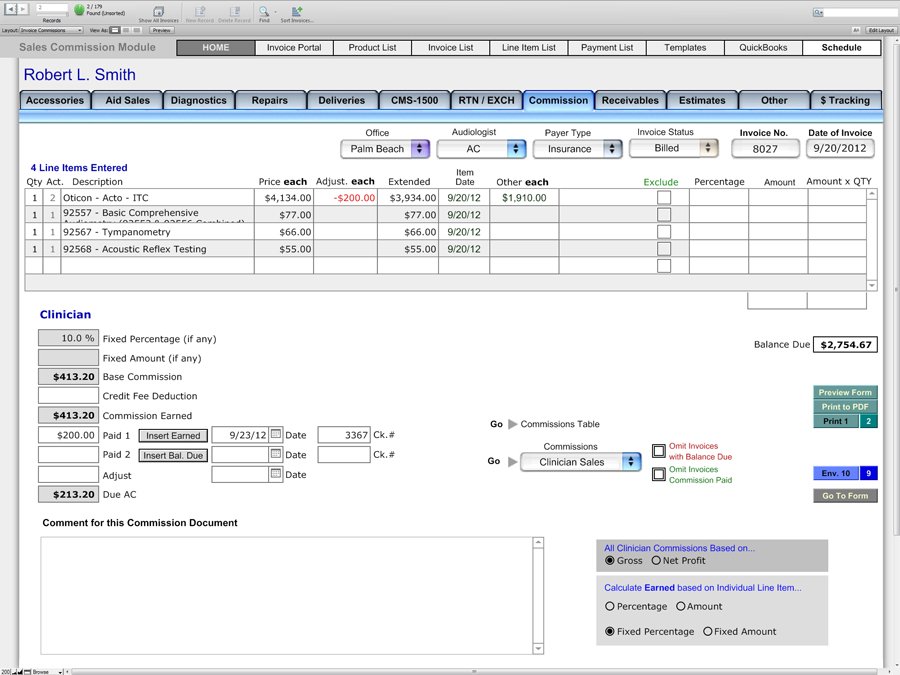Commissions Screen
The Commissions tab is essentially the same as the Sales tab. The primary difference between the two is that the Commission screen is optimized for calculating commissions for clinicians.
- Decide if the commission will be based on Gross or Net profit. (Note: Net profit is only advisable for those who keep track of the cost of products and services.)
- Enter a commission percentage
- Exclude any line items that were not automatically excluded from the product file set-up.
- The amount of commission is automatically calculated
- Add comments if desired.
- Enter amount(s), date(s) paid and adjustments in their respective fields.
- Print a commission receipt for the clinician and/or phone support .
- A commission report (using the data entered here) is available on the Tracking screen.
Commissions are viewable in a table format, allowing for greater search and reporting functionality. Simply click the go to "Commissions Table" button in the middle of the screen This screens can be set to read only or no access, as desired.