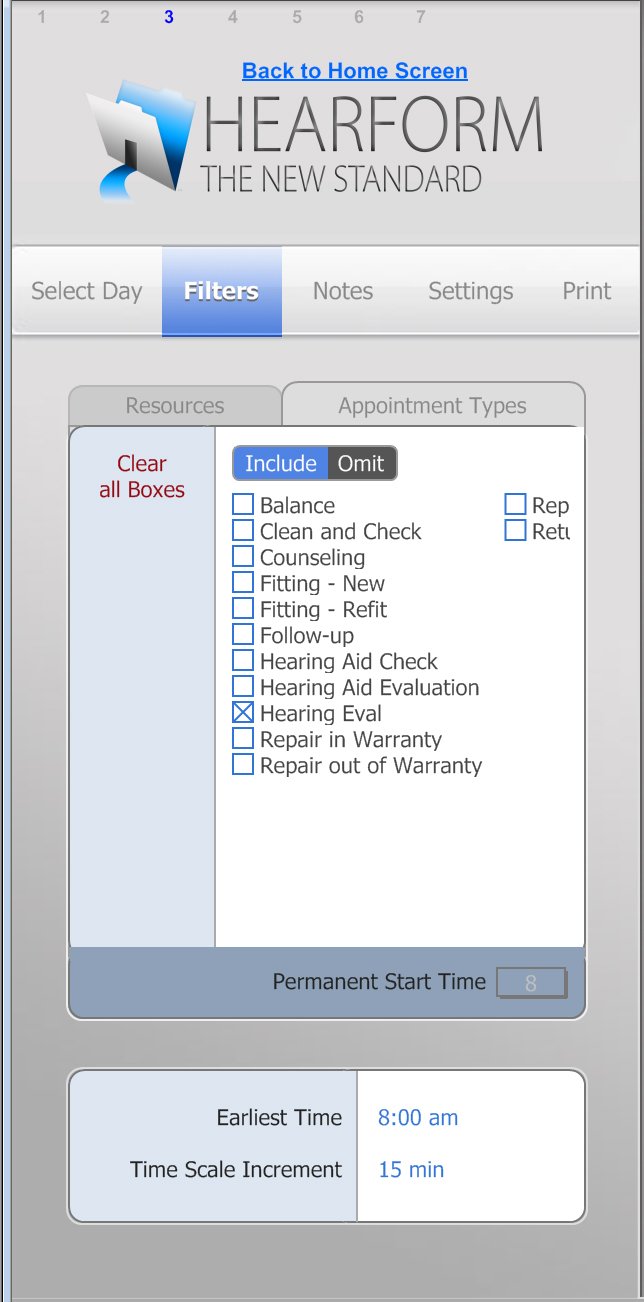Filter by Appointment Type
HearForm allows you to filter by the type of appointment. simply click one or more appointment types and hit enter to display only the desired appointment types in the scheduler. You can also show the opposite of that designation by clicking the omit button. This option might come in handy if you have a busy schedule, but temporarily want to just see all the hearing evaluations schedule for that particular day or week. For a brief time, you can hide all appointments except hearing evaluations using this feature. When you are finished and want to see all appointments, simply click the "Clear all Boxes" button and you'll see your complete schedule again.