Recalls
The recall screen allows you to enter one or more reminders for any given patient. Those reminders can be for anything you’d like. Once a recall date has passed, you receive a message when you start HearForm (if you have that default set in Default Preferences.)
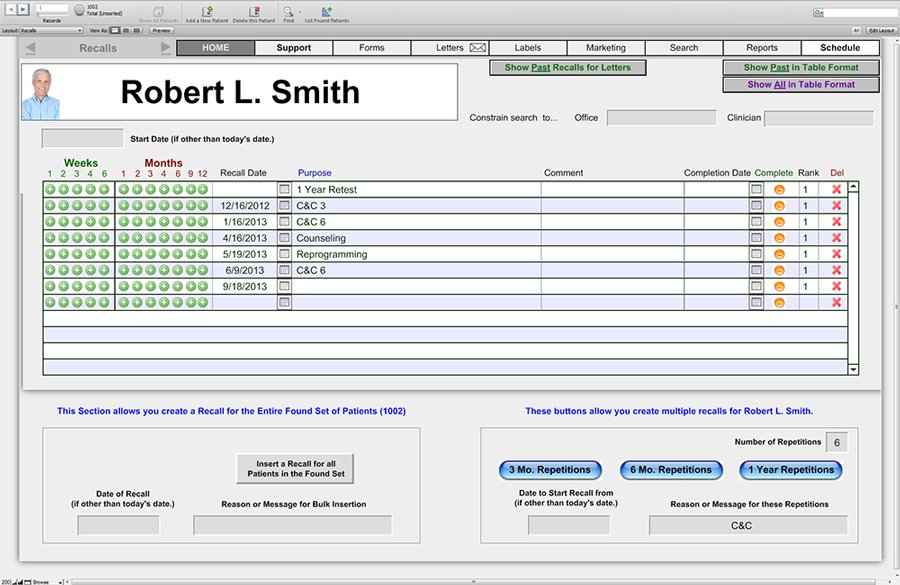
- You can enter a recall date into the recall date field on the overview screen or navigate to this screen for more options.
- To quickly enter a fixed recall date, click one of the colored week or month buttons to the left of the date field.
- You may then enter a purpose for that recall. An additional comment may also be added.
- Once the recall has been dealt with you can either delete the date or, to keep a record of the event, click the orange “Complete” button.
- Doing so will transfer the date to the “Completion Date” field.
- To see more of your comments, click the blue “Expand” button.
- You can add an identical recall to all records in the found set by using the button and field at the bottom of the Recall screen.
