Referring Physicians
Each patient can have one or more physicians assigned to them. These physicians are assigned from a list of physicians that were set-up in the Physician Reference table.
To assign a physician to a given patient, click into the first field titled “Physician Code.”
Choose a physician code from the drop-down list. You should not try to assign a physician to a patient through any other method.
The only other editable field on this screen is the “Primary/Secondary” field. The highest ranked physician will automatically be inserted to a HCFA form at the time it is created.
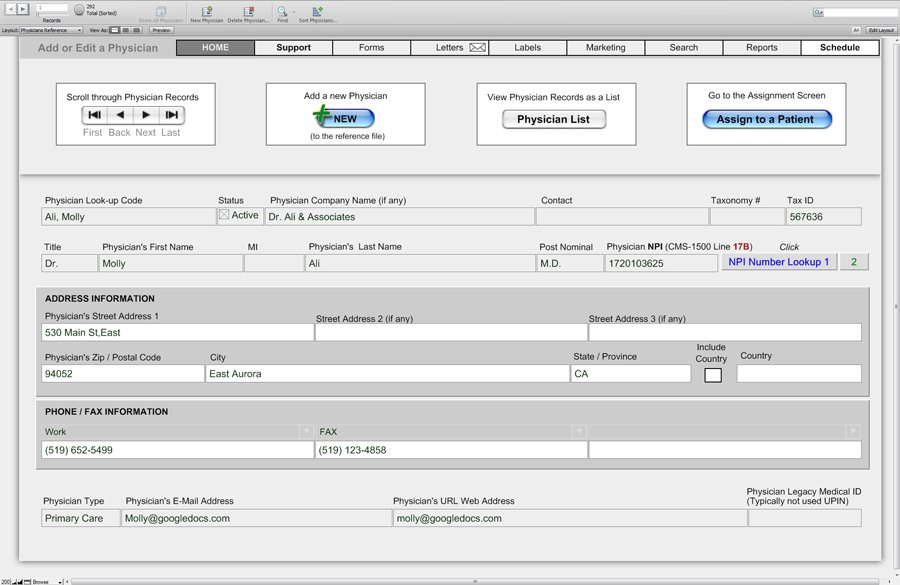
Physician Set-Up
- From the Scripts menu, select Physician Set-up. This will open a new window for the Physician’s Reference File.
- As with the Payer reference file, The “Look-up Code” can be any description of your choosing. Obviously, you’ll want the code to be easily recognizable. We recommend that you be consistent with your look-up codes. For example: A code for Dr. Chris Smith could be Smith, Chris or SmithChris, etc. Just be sure to use the same naming convention for each physician.
- Each Physician that is added must have a unique ID (Look-up Code.)
- You can browse through the Physician listing by using the arrows located on the top left and top right sides of the screen.
- To add a new Physician to the reference file, click the NEW button. Add information, as desired. (Remember, each new physician must have its own unique Look-up Code.)
- To delete a record from this section, click in the “Look-up Code” field, then move your mouse to the “Records” drop down menu and choose “Delete.” An alternate method is to press Ctrl + E. Please use caution when deleting a record because the deletion is permanent and the record is irretrievable.
- To make the physicians that you use most often more easily accessible, simply insert a space in front of the payers Look-up Code and those names will appear first
- on the patient assignment list.
- The Physician Reference Detail screen has a link to
- http://www.npinumberlookup.org/ for easier Physician NPI number look-up. (Of course, you could also call the physician’s office and ask them directly.)
