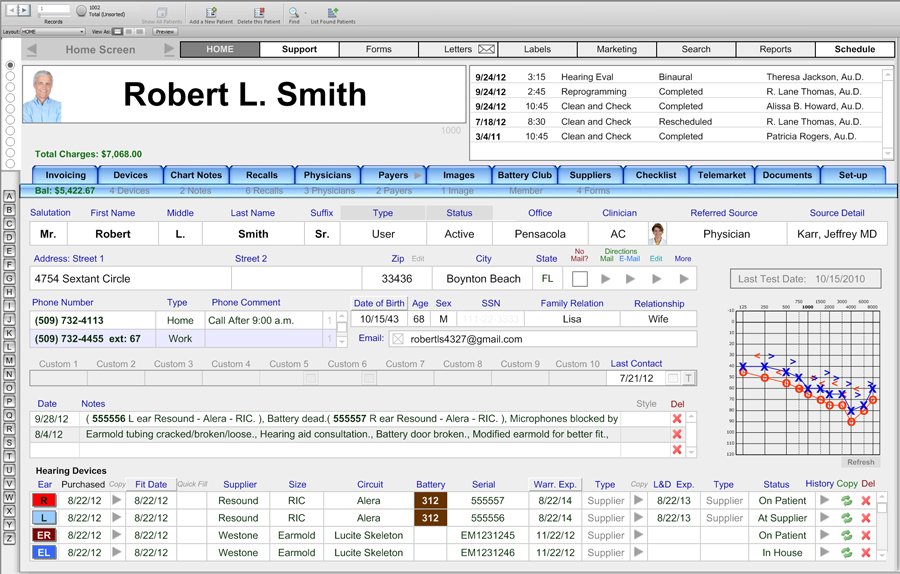Home / Overview Screen
Likely, this overview screen will become the most important part of HearForm for your office. We often call this the Home Screen, because you can use this as a launch point for any number of tasks. We recommend that you take the time to learn most of the features of the overview screen. Investing time now will pay productivity dividends for many years.
- HearForm’s overview screen is separated into different parts.
- There are larger upper tabs and smaller middle tabs. These tabs help you to navigate to other screens within HearForm. Each of these tabs will be explained in greater detail later.
- The top portion of the HearForm overview detail screen contains fields that store basic patient demographics. (i.e. Name, Address, Office, Clinician, etc.)
- The Middle section displays additional details such as Birth Date, SSN, E-mail, Custom fields and Telephone number.
- The Chart Notes and Audiograms are displayed under the middle section.
- Finally, Hearing Aid Information is displayed towards the bottom of your screen.