Scheduling Appointments
Here are just some of the many features available in our scheduling module and. Visit each Feature Sub-Section by clicking the desired category.
-

At-a-Glance Styles
View from one to six columns on each scheduler. Multi-Office schedules allow unlimited clinicians.
Read More -

Week View
Each clinician can view their schedule that displays one week's appointments on the screen.
Read More -

Schedule with Top Notes
Add unlimited notes to the top of each individual column with reminders or other important text.
Read More -

Blocking Appointment Times
Block out time slots for lunch, meetings and specific appointment types for any time length.
Read More -
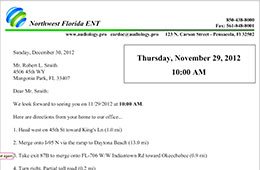
Appointment Letters
Easily send patients a reminder letter (with turn by turn directions) to help ensure appointments are kept.
Read More -

E-mail Reminders
One click to send your patients e-mail reminders of their appointments. Attach an Outlook reminder file.
Read More -

Side Calendars
Tate navigation is easier than ever with our new multipurpose calendar display.
Read More -

Filter by Appointment Type
Filters allow you to display only appointment types desired. (Show only Hearing Tests temporarily.)
Read More -

Filter by Clinician
Filters allow you to display only clinician schedules desired. (Show only audiologists B & E temporarily.)
Read More -

Appointment History at Home
Each patient's entire appointment history is now visible from the home screen.
Read More -
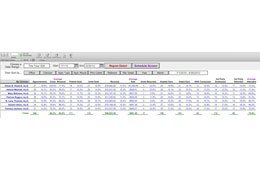
Summary Tracking
You'll love the ability to see your appointment histories and results in a meaningful summary report.
Read More -
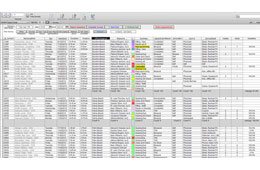
Detailed Tracking
Create your own reports to display patient appointment information in any number of ways.
Read More -

Appointment Tracking
The Tracking Menu stores detailed information about every appointment. This data is reflected in reports.
Read More -
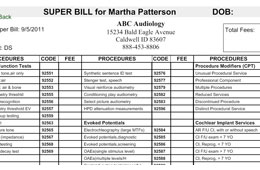
Print Superbills
Start your day by easily printing a superbill for each desired appointment.
Read More -

Print or PDF Schedules
Print the day or week for one clinician or all clinicians. Send your schedule as a PDF to anyone.
Read More
Free personal walk-through demonstration of HearForm
